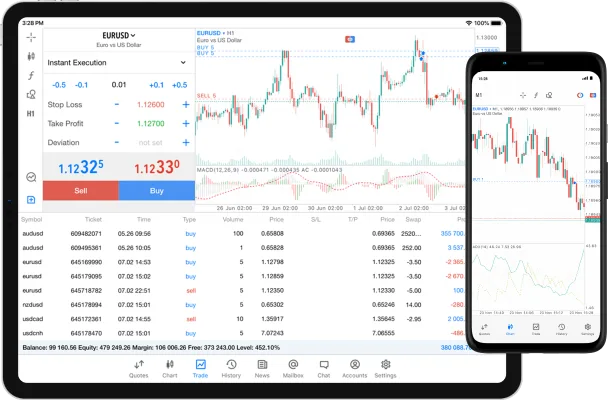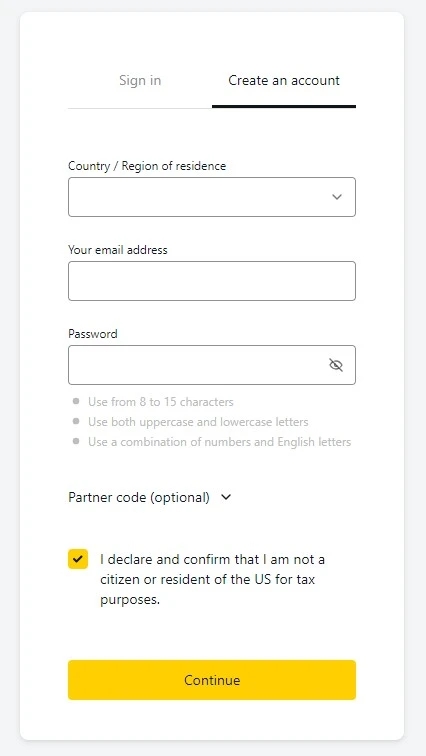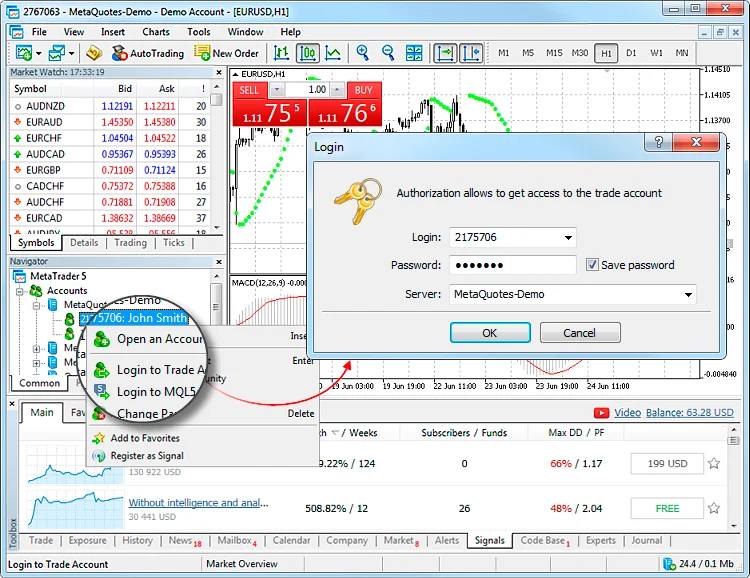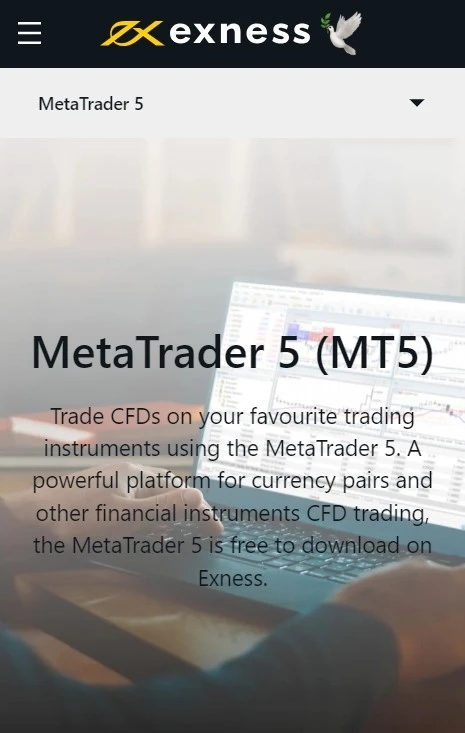Exness MT5: Platform for Trading on PC and Mobile Devices
Exness MetaTrader 5 (MT5) is an all-in-one trading platform that is perfect for both beginners and pro traders. It includes many tools like detailed charting options, many technical markers and trading directly from the charts. Due to its user-friendly design, traders can easily navigate the platform and manage their trades smoothly. Furthermore, MT5 allows people to trade in various sectors such as Forex, Stocks, Futures and CFDs, all in one place.
Table of Content ⇓
Exploring Exness MT5
Exness MetaTrader 5 (MT5) is a powerful platform for various financial instruments, such as currency pairs, stocks, indicators and cryptocurrencies. It includes all features such as the ability to create trading robots and technical signals through the MetaEditor tool. Exness platform also includes a programming language for trading orders, MetaQuotes Language 5 (MQL5), which allows the creation of scripts, trading robots and signals.
MT5 is standardized with an intuitive interface that makes it easy for traders to keep track of their trades and make informed decisions. It provides real-time market quotations and allows traders to execute orders with less delay. Additionally, MT5 includes a complete set of analytical tools that allow traders to perform detailed market analysis. These tools include technical indicators, graphical objects and various time frames for charting.
How to Download Exness MT5 for Different Devices
Exness MT5 is available for download in various devices such as Windows PC, MAC OS, Android, and iOS. To download the platform, visit the Exness official website and go to the ‘Platforms’ section. Here you will find the links to download MT5 for your favorite device.

Exness MT5 for Windows
To install MetaTrader 5 for Windows:
- Download the MT5 installation file.
- Start the installation by running the file from your web browser or by double-clicking where it was downloaded.
- You can modify where you install MT5 by clicking Settings for your preferences, or simply click Next to agree to the End User License Agreement and continue.
- After the installation is complete, click Finish, and MT5 will start automatically.
Exness MT5 for MAC OS
For MetaTrader 5 on macOS, do this:
- Go to Exness official site and select ‘Platforms’.
- Select the macOS download link.
- After downloading, click on the Install file.
- Go through the setup steps shown.
- Once setup, launch MT5 and use your Exness details to login.
Exness MT5 for Android
For MetaTrader 5 on Android:
- Open your device’s Google Play Store.
- Search for ‘MetaTrader 5’.
- Press ‘Install’ to get and set up the app.
- Once it’s on, launch the app and sign in with your Exness information.
Exness MT5 for iOS
To get MetaTrader 5 for iOS:
- Launch the App Store on your Apple device.
- Search for ‘MetaTrader 5’.
- Tap ‘Get’ to download and set it up.
- Once it’s ready, launch and sign in using Exness credentials.
Exness MT5 can be downloaded for various gadgets like Windows PC, macOS, Android, and iOS. To get the platform, go to the Exness main website and select the ‘Platforms’ area. There, you will see download links for MT5 on your device of choice.
How to Start Trading with Exness
Starting your trading journey with Exness is a simple process. Follow these steps to navigate setup, familiarize yourself with the platform, and place your first trade.
Sign Up on the Exness Platform
To sign up for an account on Exness:
- Visit the official website of Exness.
- When you are on their main page, look for the ‘Open Account’ button on the top right corner.
- Fill the registration form with your personal details like your full name, email address and phone number.
- Set a strong password for your account.
- Read and accept the terms and conditions.
- Click on ‘Open Account’ to complete the registration process.
After a while, you will receive a confirmation email with a link to verify your email address. Activate your account by clicking on this link.
Verify Your Identity and Address
After signing up, you will need to verify your identity and address. This is a standard procedure known as Know Your Customer (KYC) that is required by financial regulators to prevent fraud and money laundering.
- Log in to your Exness account.
- Go to the ‘Verification’ section.
- Upload a clear photo or scanned copy of your government-issued ID (passport, driver’s license, or national identity card).
- To verify your address, upload a clear photo or scanned copy of a utility bill or bank statement that clearly shows your full name and residential address.
The Exness verification process usually takes a few hours but can take several days during peak times.
Select Your Trading Account Type
Exness offers a variety of trading accounts to suit different trading styles and experience levels:
- Standard Cent Account: Ideal for beginners, this account allows you to trade with minimal risk.
- Standard Account: Suitable for experienced traders, this account offers more features and flexibility.
- Pro Account: Designed for professional traders, this account offers low spreads and fast execution.
- Zero Account: This account offers zero spreads on major currency pairs but charges a commission per trade.
To select your account type:
- Log in to your Exness personal area.
- Go to the ‘Accounts’ section.
- Click on ‘Open Trading Account’.
- Select an account type from the drop-down menu.
- Choose your base currency.
- Set your leverage.
- Click on ‘Open Account’.
Submit
To start trading, you will need to add funds to your trading account. Here’s how:
- Log in to your Exness personal area.
- Go to the ‘Deposit’ section.
- Select your trading account from the drop-down menu.
- Select your preferred payment method (credit/debit card, bank transfer, e-wallets such as Skrill or Neteller).
- Enter the amount you want to deposit.
- Follow the steps for your chosen payment method.
Your funds will be deposited into your trading account immediately or within a few business days depending on the payment method.
Log in to Exness MT5
After successfully adding funds to your trading account, accessing and trading through Exness MT5 becomes your next step:
- Start by launching the MT5 platform on your preferred device.
- Focus your attention towards the upper left corner of the platform. Here, you will see a ‘File’ option. Click on it.
- Select the ‘Login to Trading Account’ option from the drop-down menu.
- At this point, you’ll need to enter your Exness account number along with the password you set.
- Now, select the appropriate server. This will be mentioned in the registration email you receive. For example, choose ‘Exness-Real’ for a real trading account or ‘Exness-Demo’ if you are working with a Exness demo account.
- Proceed by clicking on the ‘Login’ button.
Your funds will be deposited into your trading account immediately or within a few business days depending on the payment method, ensuring smooth processing of your Exness minimum deposit.
Place Your First Order
Placing an order on MT5 is straightforward:
- Select your desired trading instrument from the ‘Market Watch’ window.
- Right click on it and select ‘New Order’.
- In the ‘Order’ window that pops up, select the order type (Market Execution or Pending Order).
- Enter your trade volume (in lots).
- If you are placing a pending order, set the price at which you want the order to be executed.
- If you want, set stop loss and take profit levels (these are the prices at which your trade will be closed automatically to limit losses or close profits).
- Click on ‘Sell by Market’ or ‘Buy by Market’ for market execution orders or ‘Place’ for pending orders.
Congratulations! You have placed your first order with Exness MT5!
Key Features of Exness MT5
Exness MetaTrader 5 (MT5) stands as a sophisticated trading platform, equipped with numerous attributes to elevate your trading journey. Let’s consider its main features:
- MetaEditor Integration: Within MT5, the built-in MetaEditor tool facilitates the creation of trading robots and technical indicators. Since it is seamlessly integrated with the platform, any new program you develop appears in your MT5 and can be activated without any delay.
- Advanced MQL5 Programming: MQL5, a language designed for creating trading strategies, enables you to develop scripts, trading bots and indicators. This advanced version overcomes its limitations, offers better functions and more graphical elements, surpassing MQL4.
- Hedging Capabilities: With Exness’s MT5, engage in trades using Hedging Mode. It allows you to set up multiple positions, even conflicting positions, for a single trading asset.
- Versatile charts and time frames: Observe live price movements using charts ranging from 1 minute to 1 month, with the ability to view 21 different time frames simultaneously. This helps traders react quickly to price changes and effectively save quote history.
- Comprehensive Fundamental Analysis: MT5 equips you with fundamental analysis tools, including an integrated economic calendar, to keep you updated on relevant news, expected market reactions, and forecasts.
- Amplified Indicators and Analytical Tools: Amplify your trading with 38 inherent indicators, 22 insightful tools and 46 graphic objects when you trade on this platform.
- Diverse Execution Methods: MT5 supports both instant and market execution, giving traders flexibility in how they place orders.
- In-Depth Level 2 Quotes: MT5 adds Level 2 Quotes, which empowers traders with deep insight into the depth of the market and its underlying dynamics.
- Adaptive Trailing Stop: With the Trailing Stop functionality, MT5 can automatically adjust your stop loss, reflecting market growth in your direction, ensuring your profits are protected.
These diverse attributes solidify Exness MT5 as an indispensable resource for traders, regardless of their skill level.
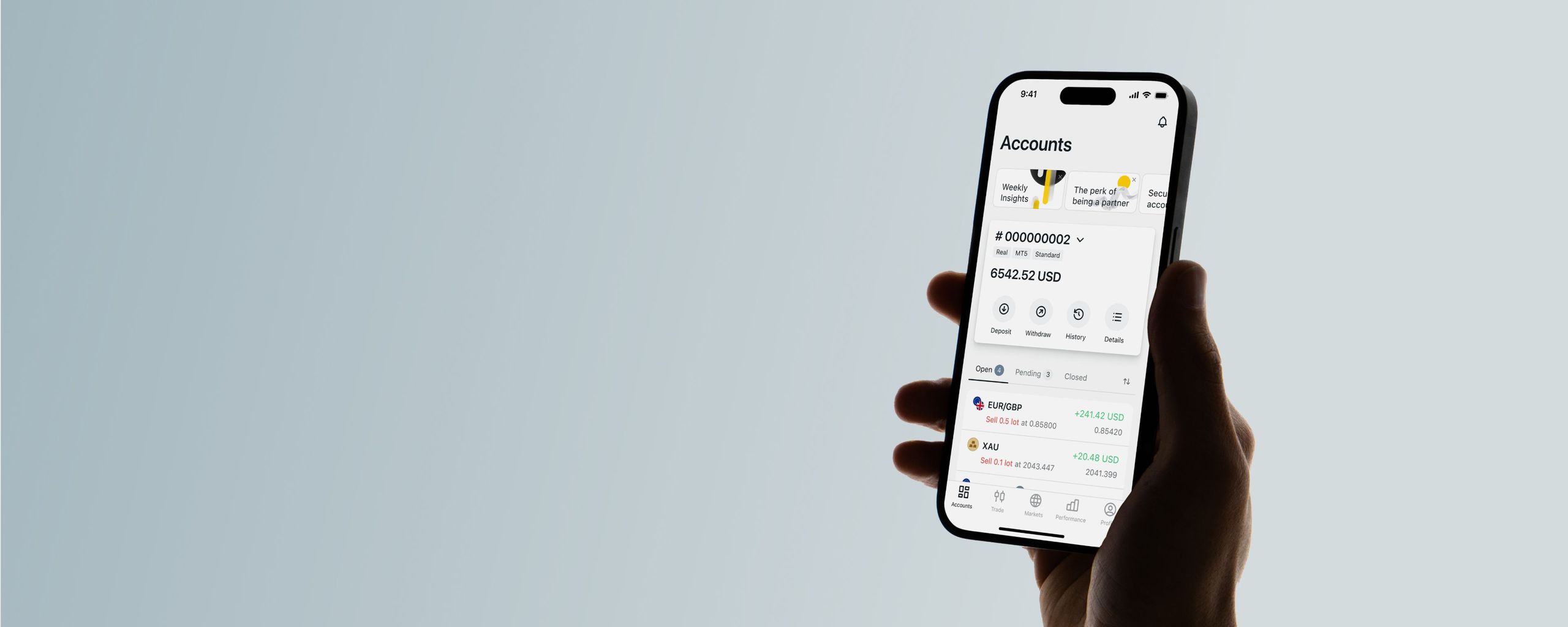
READY TO GET STARTED?
FAQ about MT5
How do I access my personal area?
Accessing your personal area is easy. Simply login to your account on the Exness website using your registered email and password.
Why do I need to verify my identity and address?
Verifying your identity and address, a process known as KYC, is a regulatory requirement designed to prevent fraudulent activity and money laundering.
Different types of trading accounts available?
Exness offers several types of trading accounts to meet different trading needs. These include Standard Cent, Standard, Pro, and Zero accounts.
How do I deposit funds into my account?
Depositing funds to your account can be done through the Exness personal area. Go to the 'Deposit' section and then follow the instructions provided.
How do I access Exness MT5 with my login details?
To access Exness MT5, open the platform on your device, click 'File', select 'Login to Trading Account', and enter your Exness account number and password.
How do I process my first order?
Placing your first order involves selecting the instrument you wish to trade, right-clicking on it, selecting 'New Order', and following the prompts in the 'Order' window.
Additionally, on the Exness FAQ page, you’ll find many helpful answers to even more questions that may pique your interest.